Tall ship
Tall ship MT PL SF AD.xml
By Teddy Radko, on 10 Aug 2021, last updated 13 Jun 2025

IMPORTANT INSTRUCTIONS. PLEASE READ ALL.
This is a vanilla asset three mast tall ship I made for my Karlskrona build. It is based on the full-rigger HMS Jarramas. Jarramas was built as a school ship for the Royal Swedish Navy at the turn 19th and 20th centuries. You can today see the ship on display at the Swedish Naval Museum at Stumholmen in Karlskrona.
This kind of vanilla asset ship is heavily dependent on the NODE CONTROLLER MOD which is a REQUIRED MOD. Other than that mod you will need PROP SNAPPING MOD and PROP PAINTER MOD to get everything looking the right way.
There are a some required DLCs for this export. You will need PARKLIFE DLC for networks so this DLC is NOT OPTIONAL. If you try to import without this DLC it might cause problems so please don't try this. Furthermore you will need SNOWFALL DLC, MASS TRANSIT DLC, and AFTER DARK DLC, for the masts (tram poles), the bowsprit (monorail track), and decals.
Now that we are ready to import the ship I'm going to try and explain how to paint it as MoveIt exports currently aren't compatible with prop color customization. I have used 4 different decal assets (From AFTER DARK DLC, SNOWFALL DLC, and PARKLIFE DLC) to paint different parts of the ship. They should be colored differently with the PROP PAINTER MOD to get the best looking ship. The idea is that you need to select each type of decal individually using the MoveIt marque select tool with the picker functionality (pipette tool in the filters list). The "Volleyball Court Decal" is used for the waterline paint while the "Ice Decal" is used for the rest of the hull. The "Nature reserve ground tile" decal is used for the deck of the ship. The "Snow decal" is used for the bowsprit of the ship. It can be quite finicky to select the right decal with the pipette tool but once you get it selected, just drag select the whole thing and recolor all decals of that type together to a color you like. Heck, if you're lazy (like me most of the time) you could always just select all decals and color them the same and it will probably still look alright.
After painting the decals you can use the pipette tool again to recolor the different props that are used so that they look decent. This is VERY TEDIOUS, not gonna lie, but it's the best we have so far. As a final note on painting, you may also want to use the SURFACE PAINTER MOD, or assets that force pavement ground texture, to color some of the edges that decals aren't touching.
You should also know that I've used several propless parklife path networks as terraforming networks to sink the terrain underneath the ship and you may have to adjust these networks after placement of the ship, especially if you place it alongside a quay or dock.
If you're having problems with this or any of my other exports please contact me over at reddit, twitter, youtube, or instagram (search: Teddy Radko) and I'll do my best to help.
Have fun!
/Teddy
- Category
- Maritime
- Tags
- View count
- 1645
- Download count
- 1308
- Area
- Extra-Small (0.00157 km²)
- Height
- Inclined (35.357513 m)
- Total objects
- 99
- Unique Workshop Assets
- 0
- Buildings
 0
0
- Props
 86
86
- Trees
 0
0
- Segments
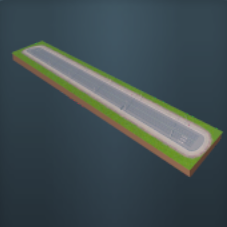 13
13
- Required DLC
- None
- Required Mods
- None
- Base Game and DLC
-
- Rooftop access 01 (30 uses)
- Tram Pole Center (24 uses)
- Ice Decal (10 uses)
- Pedestrian Gravel Elevated (8 uses)
- Nature Reserve Ground Tiles 01 (7 uses)
- Beachvolley Court Decal (5 uses)
- Snow Decal (3 uses)
- Cable reel 02 (3 uses)
- Nature Reserve Path 01 Propless (3 uses)
- Rooftop access 02 (2 uses)
- shopping_cart_shelter (1 use)
- flag_pole_wall (1 use)
- Zoo Path 01 Propless (1 use)
- Monorail Oneway Track (1 use)
- Children Builds
-
Upload a child build
No child build yet. Be the first to upload one!